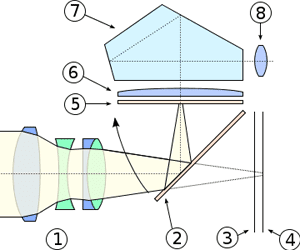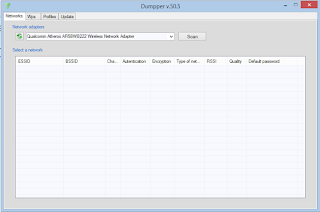References on SQL database
Introduction to SQL --SQL is a standard language for accessing and manipulating databases. What is SQL? SQL stands for Structured Query Language SQL lets you access and manipulate databases SQL is an ANSI (American National Standards Institute) standard What Can SQL do? SQL can execute queries against a database SQL can retrieve data from a database SQL can insert records in a database SQL can update records in a database SQL can delete records from a database SQL can create new databases SQL can create new tables in a database SQL can create stored procedures in a database SQL can create views in a database SQL can set permissions on tables, procedures, and views SQL is a Standard - BUT.... > Although SQL is an ANSI (American National Standards Institute) standard, there are different versions of the SQL language. > However, to be compliant with the ANSI standard, they all support at least the major commands (such as SELECT, UPDATE, DELETE, INSE